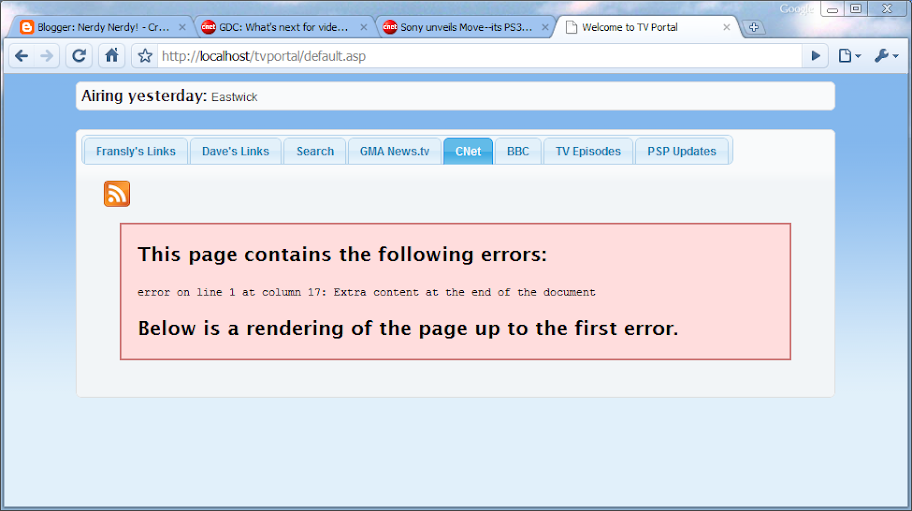I installed OSX on my PC last year, and I thought I'd document what I did and what I went through to get it up and running, in case a future me decides to reinstall all over again, or install in another PC.
OSX is visually appealing, and although it's interface might take some getting used to when coming from a Windows background, its responsiveness and intuitiveness wins you over easily.
OSX is based off Darwin, which is a UNIX variant, and while there are many tools to help you setting up, sometimes you might have to go through a command line and sudo your way into the system, so it helps to brush up on unix commands.
Installing OSX on an x86 platform is possible now due to the fact that Apple switched from a PPC architecture to the x86, with Intel as its target. There are subtle differences between PC hardware and a Mac, and OSX is specifically designed for Mac hardware.
iDeneb contains many patches to get OSX running on your system, however as Hackintoshing is a very much experimental field, and with the variety of PC hardware out there, you might have a rig that is not 100% compatible with the distro and you will need to go hunting for drivers for your specific hardware.
Installer: iDeneb v1.1 10.5.4
System:
Intel Core 2 Duo E4500
ASUS P5B-MX WiFi MoBo
3GB RAM
Inno3D GeForce 8500 GT 512MB
Windows XP SP2 on C:\
First off, my DVD-ROM is broken, so I had to resort to using Leopard HD install helper. This tool will dump your ISO into a hard disk and make it bootable.
I partitioned my 2nd hard disk into
8GB - format as FAT32 (through command prompt in XP)
20GB - leave unformatted
The rest - data partition
Using the helper I installed the iDeneb ISO to the 8GB. The default options make the HDD bootable and add a "Mac OS X System" option to your windows XP boot menu.
Rebooting, I chose the second option in the boot menu and it booted into the Mac OSX installer.
Using Tools > Disk Utility I "erased" (formatted in OSX lingo) the 20GB with the Mac OSX Journaled partition type. Close the Disk Utility and select the 20GB from the choice of target HDDs.
Before continuing the installation I clicked the Customize button and set the following:
AMD patch: Not needed (Intel CPU)
Audio: AC97 (from mobo's built-in audio)
Fix: AppleSMBIOS: 800 (an article suggested ASUS mobos need this)
Video: None for now
Network: none for now:
Chipset: ICHx and JMicron
Other: OSX86Tools
I found out that the version of Firefox included was Italian, so I wouldn't recommend installing that right now.
Installer took 10-15 minutes then rebooted.
The chipset is important and should match your chipset, otherwise your OS will hang when booting.
Booting successfully into the OS you are greeted with the Mac "Welcome" video, after which you go through a wizard to adjust settings.
However (for me), when prompted whether to restore data from another Mac or from Time Machine, I of course chose not to do so, and the disk whirred and the busy icon came up and I was thrown all the way back to the Welcome video.
Some people say that you can get past this by re-enabling the serial and parallel ports and legacy usb in the BIOS.
If that doesn't work, you can bypass the first time setup by doing this:
When booting into OSX, you have 5 seconds to press any key to get the boot options command line. At the boot prompt, enter the option for single-user mode (with command line) and press enter.
> -s
At the root commandline, enter the following, waiting for the prompt to appear again before typing the next line:
> sbin/fsck -fy
> sbin/mount -uw /
> passwd root
Now enter the new root password and the confirmation. You won't see the password being typed.
This ensures the password is set so that we can login later. Now we create the file that notifies OSX that setup is complete:
> touch /var/db/.AppleSetupDone
Now reboot with the command:
> reboot
Instead of the welcome screen we get the login prompt for root. Go ahead and enter your password to login as Administrator. Since we skipped the user account creation in setup make sure to create your own Admin account in System Prefs > Accounts.
Now I have a working OSX installation, all I need to do is install the correct drivers. A bit of googling got me the drivers for my AttansicL1 ethernet. Drivers come in the form of Kernel Extensions (kext) which you can install using Applications > iDeneb tools > OSX86Tools.
I downloaded FireFox and Adobe Flash and got that working seamlessly, and I was browsing, facebooking and even playing FarmVille in no time, and with no problems.